Manage Billing
Overview
The Billing section within the Client Profile in viggoVet provides a comprehensive overview of a client's financial transactions, including invoices, payments, and credits. This section allows veterinary staff to efficiently manage client billing, track outstanding balances, and maintain accurate financial records.
To access the Billing section:
- Navigate to Clients from the sidebar.
- Select the desired client.
- Click on the Billing tab.
- Direct link: 🔗 https://{your-clinic-slug}.viggo.vet/clients/{client-id}/billing/invoices
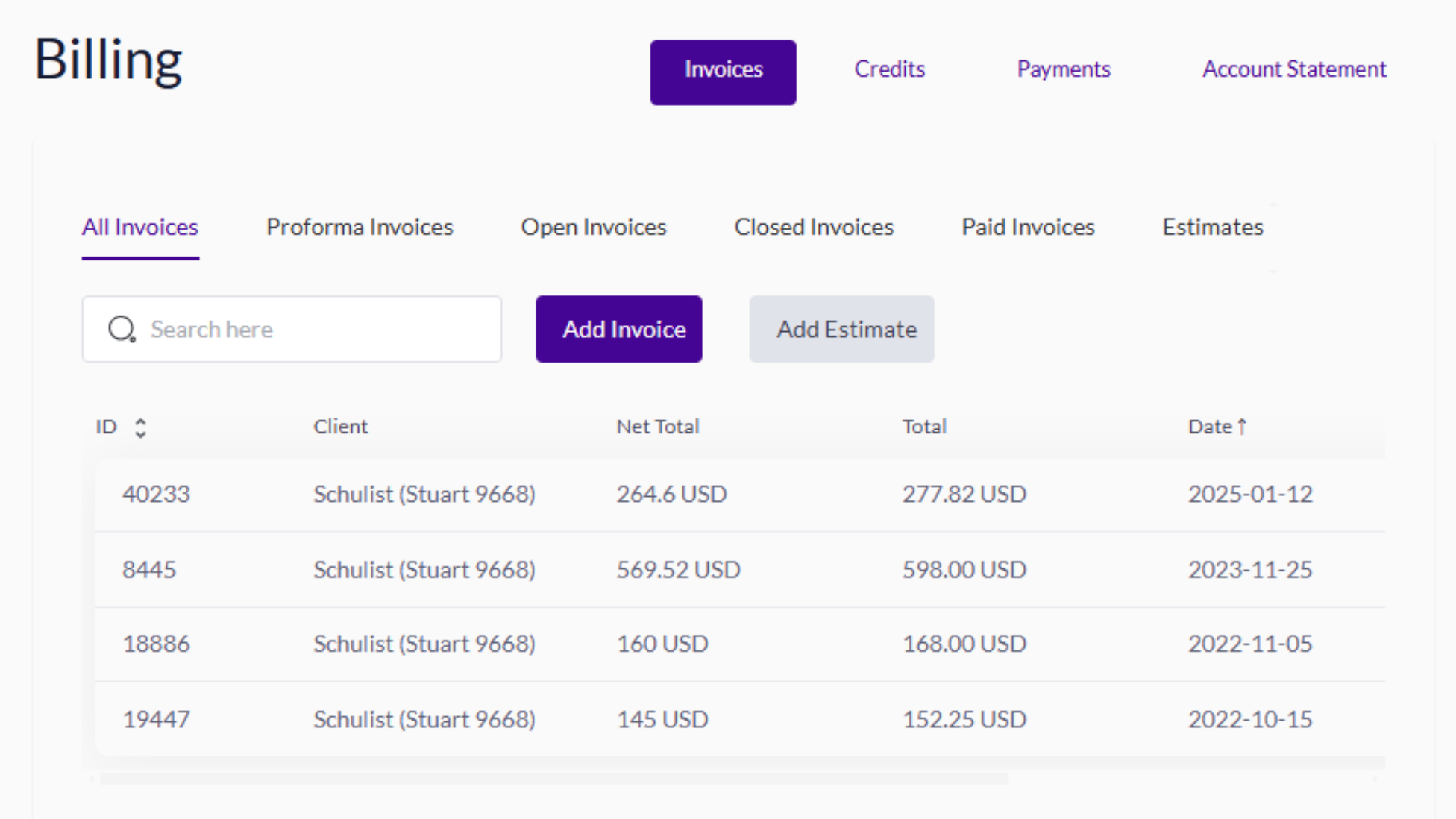
Features & Functionalities
1. Viewing Invoice History
The Invoices section displays all billing transactions linked to the client, including:
- Invoice Number – Unique identifier for each transaction.
- Date Issued – The date the invoice was created.
- Due Date – The deadline for payment completion.
- Status – Indicates whether the invoice is paid, unpaid, or overdue.
- Amount – The total cost of services rendered.
- Clinic Location – If multi-clinic support is enabled, each invoice is assigned to a specific clinic.
2. Managing Payments & Balances
Staff can efficiently track financial records with the following tools:
- Apply Payments – Link payments to outstanding invoices to keep records up to date.
- Credit Balance – Displays available credit that can be used for future transactions.
- Filter & Sort – Locate invoices by status, date, or amount for streamlined processing.
3. Issuing New Invoices
To generate a new invoice:
- Click “Create Invoice” at the top right of the Billing section.
- Select the services or products provided.
- Assign the invoice to the correct clinic location, if applicable.
- Enter pricing details and any applicable discounts.
- Save and issue the invoice.
4. Processing Refunds & Credits
- Apply Refunds – Refund clients for overpayments or canceled services.
- Credit Note Management – Maintain accurate client credit records to be applied to future invoices.
5. Multi-Clinic Financial Tracking
If the veterinary practice operates multiple locations, invoices remain location-specific:
- Each clinic maintains its own financial records.
- Payments and balances are not shared across clinics.
- Financial overviews dynamically update when switching clinic locations.
Best Practices for Billing Management
- Regularly review outstanding invoices – Ensure prompt payment collection and reduce overdue balances.
- Keep client contact details updated – Facilitate smooth communication regarding billing inquiries.
- Use credit balances effectively – Apply available credit to future transactions to streamline payments.
- Leverage invoice filters – Quickly find and manage invoices based on payment status and due dates.
By utilizing these features, veterinary staff can efficiently handle client billing within viggoVet, ensuring accurate financial tracking and smooth operations.