Managing Reminders
Overview
The Reminders section within the Client Profile in viggoVet helps veterinary staff track upcoming treatments, follow-ups, and client-specific alerts. This feature ensures that no critical appointments, vaccinations, or services are missed, enhancing client satisfaction and pet health management.
To access the Reminders section:
- Navigate to Clients from the sidebar.
- Select the desired client.
- Click on the Reminders tab.
- Direct link: 🔗 https://{your-clinic-slug}.viggo.vet/clients/{client-id}/client-reminders
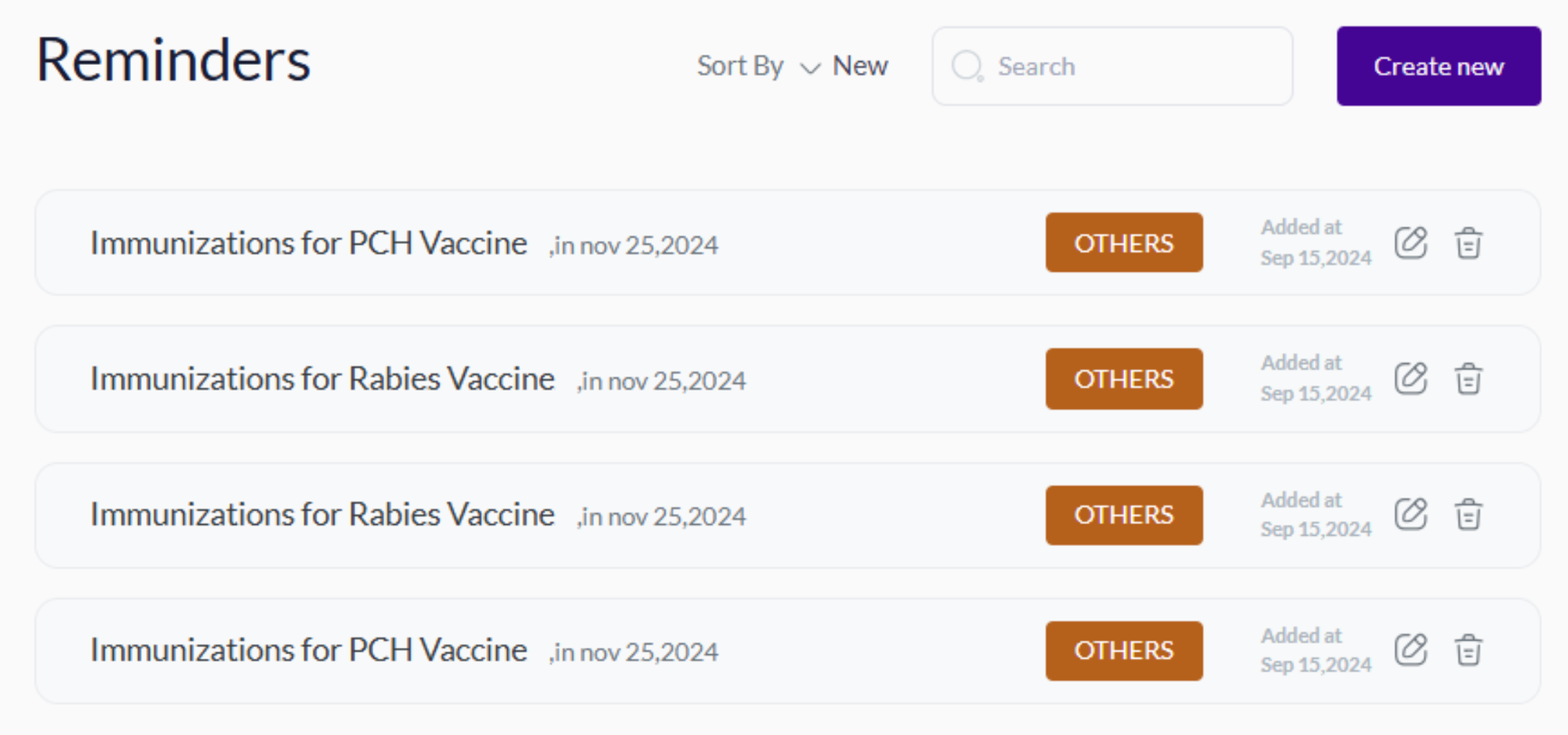
Features & Functionalities
1. Adding a New Reminder
To create a new reminder:
- Click the “Add Reminder” button in the Reminders section.
- Enter the reminder details, including the type of service, due date, and any relevant notes.
- Assign the reminder to a specific pet if applicable.
- Save the reminder to ensure it is scheduled for follow-up.
2. Managing Reminders
Veterinary staff can efficiently track and update reminders with the following options:
- Editing Reminders – Modify the date, service type, or details as needed.
- Marking as Completed – Check off reminders once the service has been performed.
- Deleting Reminders – Remove outdated or unnecessary reminders.
- Sorting & Filtering – Find specific reminders by date, pet name, or type of service.
3. Automated & Manual Reminders
- Automated Reminders – Certain reminders, such as vaccinations and scheduled treatments, may be generated automatically based on clinic settings.
- Manual Entry – Staff can add custom reminders for follow-ups, special requests, or client-specific instructions.
Best Practices for Using Client Reminders
- Set reminders for critical services – Ensure timely vaccinations, check-ups, and treatments.
- Regularly review and update reminders – Keep the list accurate to avoid unnecessary alerts.
- Use clear and specific descriptions – Make it easy to understand what action is needed.
- Leverage automated reminders – Reduce manual workload by enabling system-generated follow-ups.
- Communicate reminders effectively – Notify clients about upcoming appointments to improve attendance rates.
By effectively utilizing the Reminders section, veterinary staff can maintain better client engagement and ensure that pets receive timely care.