Manage Patients
Overview
The Patients section within the Client Profile in viggoVet provides a centralized view of all pets associated with a client. This section enables veterinary staff to efficiently manage patient records, track medical histories, and update ownership details as needed.
To access the Patients section:
- Navigate to Clients from the sidebar.
- Select the desired client.
- Click on the Patients tab.
- Direct link: 🔗 https://{your-clinic-slug}.viggo.vet/clients/{client-id}/patients
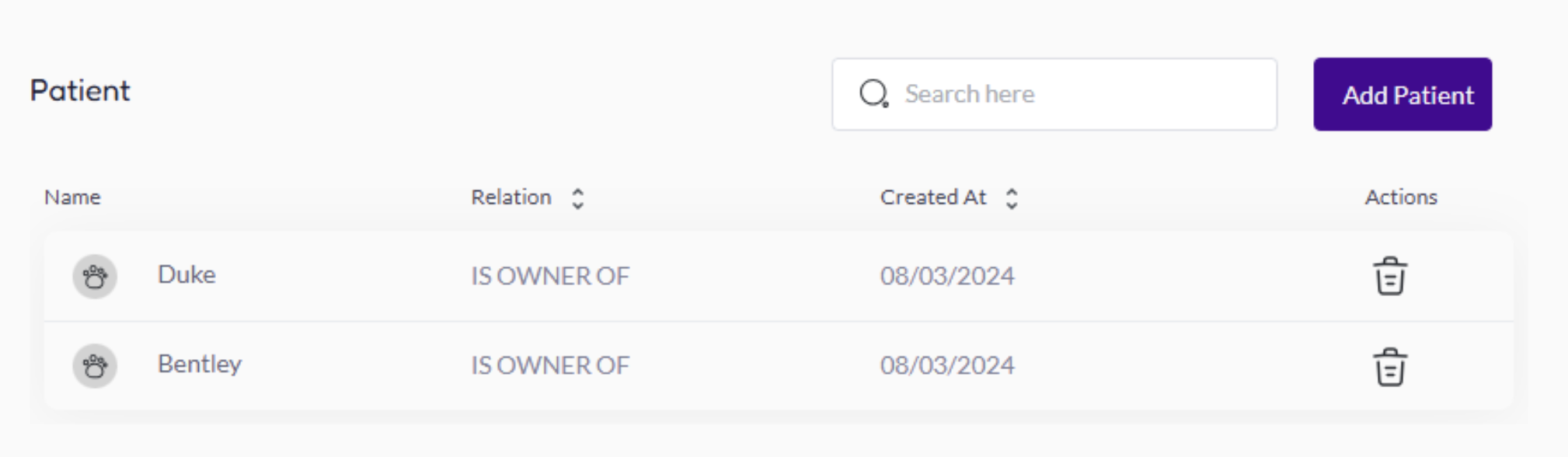
Features & Functionalities
1. Viewing the Patient List
The Patient List displays all pets linked to the selected client, including essential details such as:
- Patient Name – The registered name of the pet.
- Species & Breed – Identifies the animal type and specific breed.
- Date of Birth – The pet’s recorded birth date.
- Medical Status – Any relevant health conditions or alerts.
- Ownership History – Previous owners, if the pet has changed ownership.
- Search & Sort – Allows staff to filter and locate specific pets quickly.
This structured view enables easy navigation and management of multi-pet owners.
2. Adding a New Patient
To add a new pet to the client’s profile:
- Click the “Add Patient” button (top right of the patient list).
- Fill in the patient details:
- Species (Dog, Cat, Bird, etc.)
- Breed
- Date of Birth
- Medical History & Notes
- Microchip ID (if applicable)
- Assign the ownership to the client.
- Click Save to finalize the entry.
3. Managing Existing Patients
For each pet listed under a client’s profile, staff can:
- View Full Patient Records – Access detailed medical history, appointments, and treatments.
- Edit Patient Information – Update breed, age, or medical details when necessary.
- Transfer Ownership – Assign the pet to a new owner if required.
- Deactivate a Patient – If a pet is deceased or no longer in the system.
4. Ownership & Historical Tracking
viggoVet maintains a historical record of pet ownership, ensuring that any changes in ownership are documented while preserving past medical records. This feature allows:
- Tracking previous owners for transferred pets.
- Maintaining continuity of care by linking patient history across owners.
5. Multi-Clinic Patient Management
If the veterinary clinic operates multiple locations, patient records remain linked to the client but can be filtered per clinic. This ensures:
- A consistent medical history is available across all branches.
- Patients are associated with the appropriate clinic for visits and treatment plans.
Best Practices for Patient Management
- Ensure all patient details are up to date – Regularly review and update medical records to maintain accuracy.
- Use search & sort filters – Quickly find specific patients in cases of multi-pet ownership.
- Assign ownership correctly – Ensure the right client is linked to the pet, avoiding misattributions.
- Leverage historical records – Maintain an accurate record of ownership changes and medical history for comprehensive patient care.
By utilizing these features, veterinary staff can efficiently manage patient records within viggoVet, ensuring optimal care and streamlined operations.