Lab Results
Overview
The Labs section in the Patient profile provides a streamlined system for managing patient lab tests and results. This feature allows clinics to track diagnostic information, review test outcomes, and ensure timely medical decisions.
Clinics can access historical lab results, upload new test reports, and categorize findings efficiently.
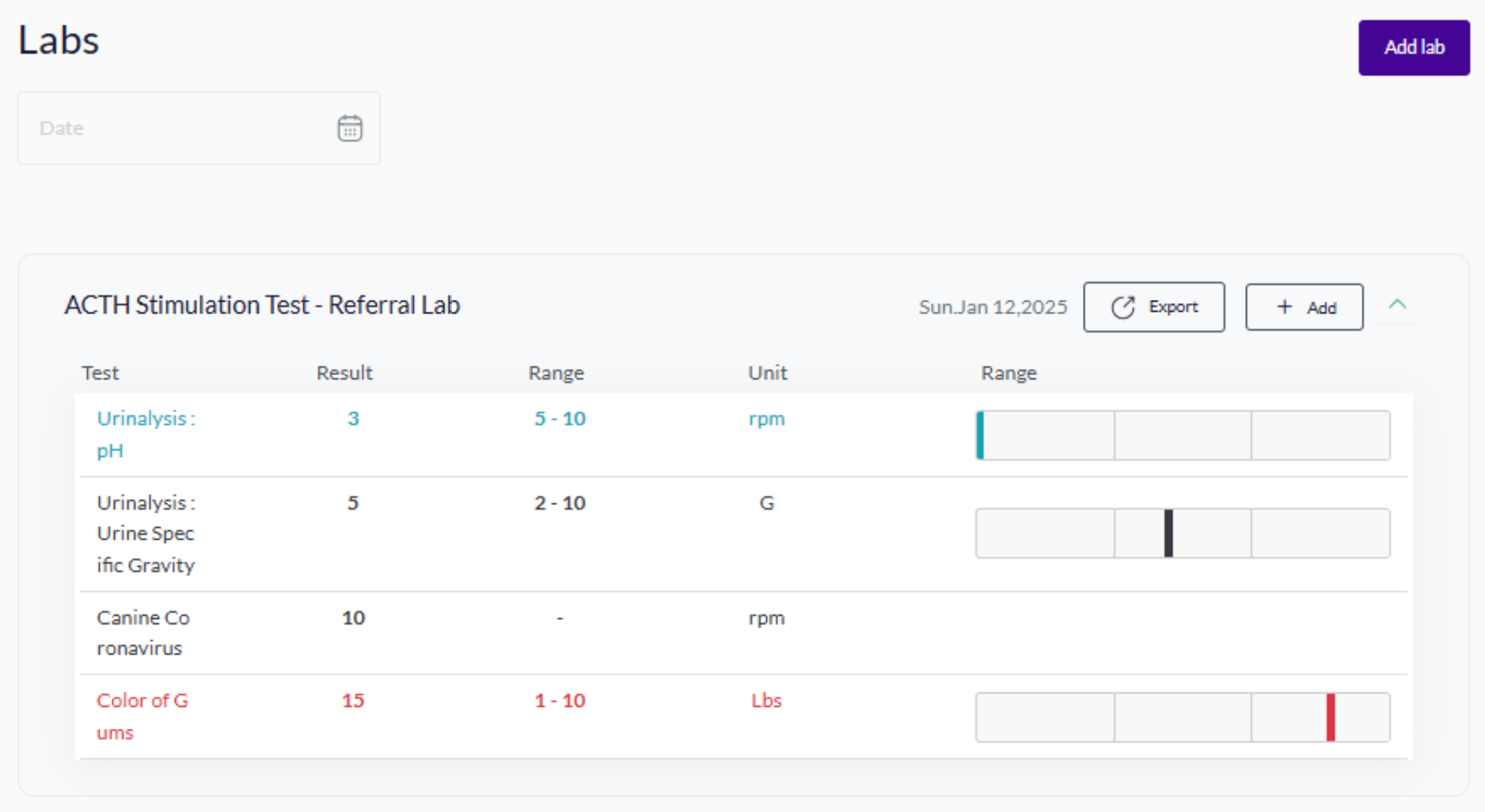
Accessing the Labs Section
To view or manage lab results:
- From the Patient Profile: Navigate to the Labs tab in the top navigation menu.
- From Global Search: Use the search bar at the top of the screen, select the relevant patient, then go to the Labs tab.
- Direct URL: Visit the Labs page using a direct link:🔗 https://{your-clinic-slug}.viggo.vet/patients/{patient-ID}/labs/
Key Features
1. Lab Results Overview
The Labs section displays:
- Test Name – The name of the conducted lab test.
- Date of Test – The date when the sample was collected.
- Results – Numeric or descriptive test outcomes.
- Status – Indicates whether the results are pending, completed, or reviewed.
- Reference Ranges – Displays standard values for comparison.
- Attachments – Allows linking scanned lab reports or images.
- Ordering Veterinarian – Shows the doctor who requested the test.
2. Adding a New Lab Record
To log a new lab test:
- Click Add New Lab Record (top-right button).
- Enter test details:
- Test Name (e.g., “Complete Blood Count”)
- Date of Collection
- Ordering Veterinarian
- Reference Values if applicable
- Upload attachments (e.g., scanned reports, lab images).
- Click Save to store the record.
Once saved, the lab result will be available in the patient’s profile for further analysis.
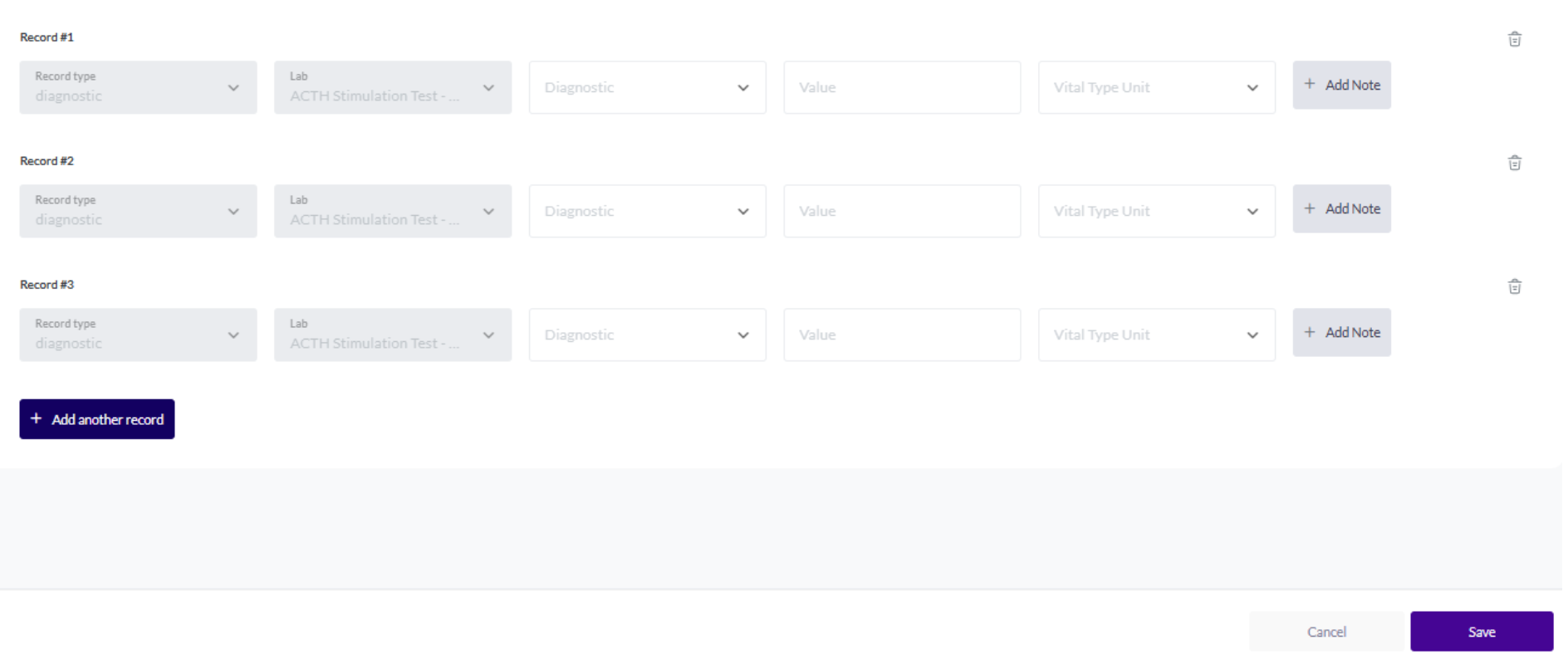
3. Managing Lab Records
Users can:
- View Test Results – Open and review lab data.
- Edit Records – Update or correct entered values.
- Attach Files – Add supplementary reports for detailed diagnosis.
- Delete Entries – Remove incorrect or outdated results.
4. Searching & Filtering Lab Results
To quickly locate lab tests, users can:
- Search by Test Name – Locate specific test records.
- Filter by Date – View results within a selected timeframe.
- Sort by Status – Display only completed or pending results.
Best Practices for Lab Management
- Enter lab results promptly to ensure up-to-date medical records.
- Attach original reports for reference and detailed analysis.
- Use clear test names to facilitate quick search and retrieval.
- Verify entered values before saving to minimize errors.
- Regularly review lab records for ongoing patient monitoring.
With viggoVet, managing patient lab results is efficient and organized, enhancing diagnostic accuracy and patient care.