Managing Client Profiles
Overview
The Client Profile in viggoVet provides a centralized hub for managing pet owners, tracking their financial status, and maintaining a history of their pets and transactions. It includes quick-access financial overviews, detailed pet records, and multi-clinic support for seamless account management.
To access a Client Profile, navigate to
- Clients from the sidebar
- directly: 🔗 https://{your-clinic-slug}.viggo.vet/clients/
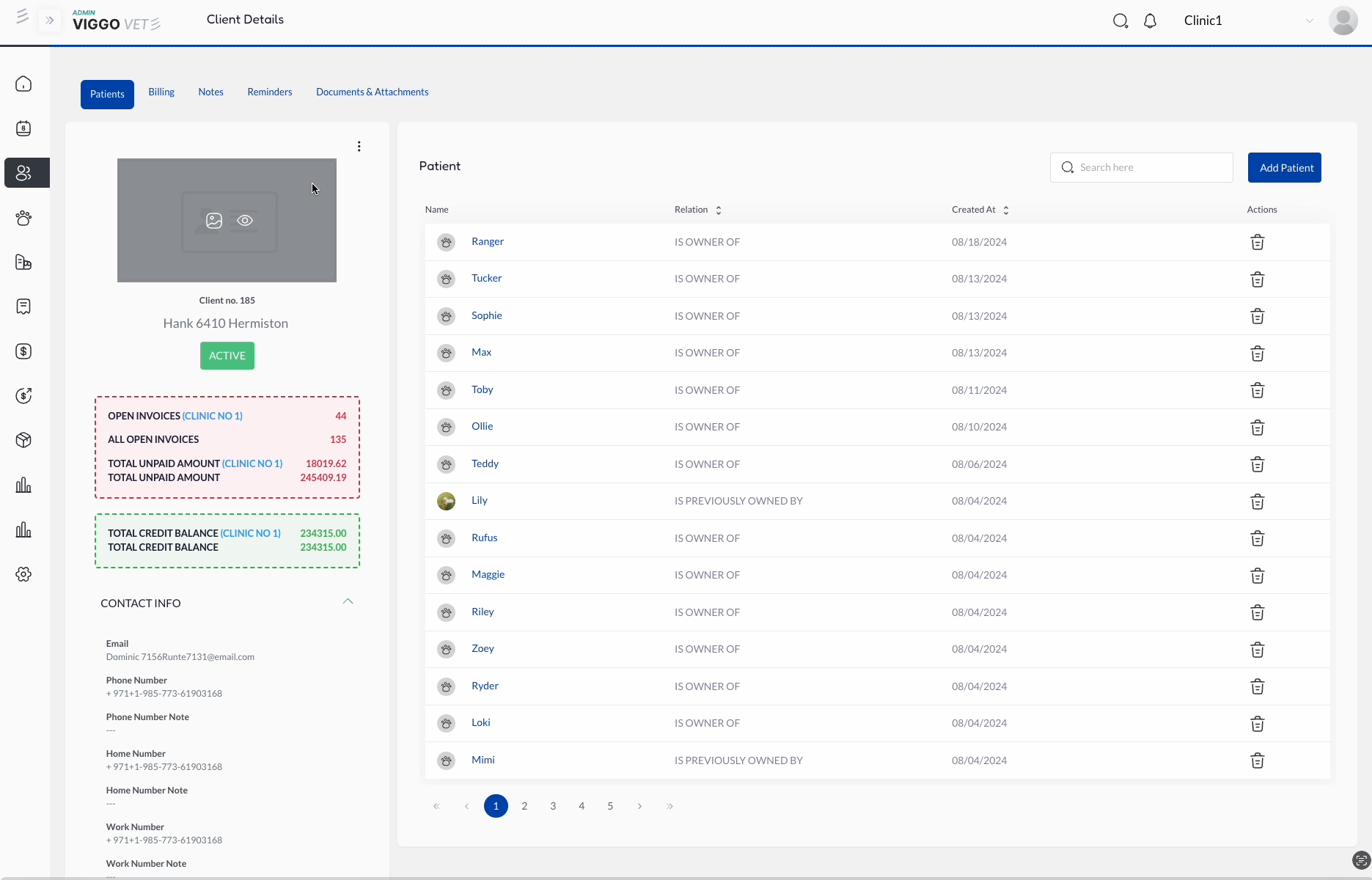
1. Sidebar – Quick Financial Overview & Contact Details
The left sidebar provides a quick snapshot of the client’s financial standing and contact details:
Financial Overview Boxes
- Open Invoices Box (Red) – Displays the number of invoices and total unpaid balance per clinic and Total.
- Credit Balance Box (Green) – Shows available credit balance (per clinic and total across clinics).
This ensures front desk staff and veterinarians can quickly assess pending payments or available credit before proceeding with new services.
Client Contact Information
- Email & Phone Numbers – Includes home, work, and additional notes for each contact method.
- Quick Editing & Updating – Staff can update contact information directly from this section.
2. Top Navigation Tabs
The Client Profile shares a similar navigation structure with the Patient Profile, allowing staff to access all relevant details efficiently:
Tab | Function |
|---|---|
Patients | Displays a list of pets owned by the client. |
Billing | Shows all invoices, payments, and credits linked to the client. |
Notes | Internal clinic notes related to the client that are not printable in export. |
Reminders | Tracks follow-ups, upcoming vaccinations, and alerts. |
Documents & Attachments | Stores important documents, ID copies, or agreements. |
Each section ensures efficient management of client interactions, from medical records to billing history.
3. Managing Pets Associated with the Client
The Patient List within the Client Profile allows clinics to:
- View all pets linked to the owner, including previous ownership records.
- Add new pets to the client’s profile.
- Track ownership history (e.g., pets previously owned but transferred to another owner).
- Search and sort patients by name, relation, or creation date.
This centralized pet management system ensures seamless record-keeping and historical tracking for multi-pet owners.
4. Adding a New Pet to a Client Profile
- Click the “Add Patient” button (top right of the patient list).
- Enter patient details (species, breed, medical history, etc.).
- Assign the ownership to the client.
- Save the entry to link the new pet to the client profile.
5. Multi-Clinic & Financial Management Support
- If a client has transactions across multiple clinics, their financial balances are kept separate for eachand sort patients clinic.
- When switching between clinics, the financial overview dynamically updates to reflect the active clinic’s outstanding invoices and credit balances.
- Invoices are not shared across clinics, ensuring accurate financial tracking per location.
Final Tips for Effective Client Management
- Use the financial overview to track outstanding invoices and credit balances.
- Utilize the reminders tab to follow up on pending treatments or services.
- Keep contact details updated to ensure smooth communication.
- Leverage the patient list for multi-pet owners to streamline service records.
- Ensure invoices are clinic-specific to maintain accurate financial reports.
With viggoVet, client management is structured, efficient, and designed to improve workflow and client satisfaction.