Patient Appointments
Overview
The Appointments section in the Patient profile provides a centralized interface for scheduling, tracking, and managing patient visits. This section enables clinic staff to maintain an organized workflow, ensuring that all appointments are efficiently handled and properly documented.
Appointments are linked to patient profiles, allowing for seamless access to medical history, upcoming visits, and past consultations.
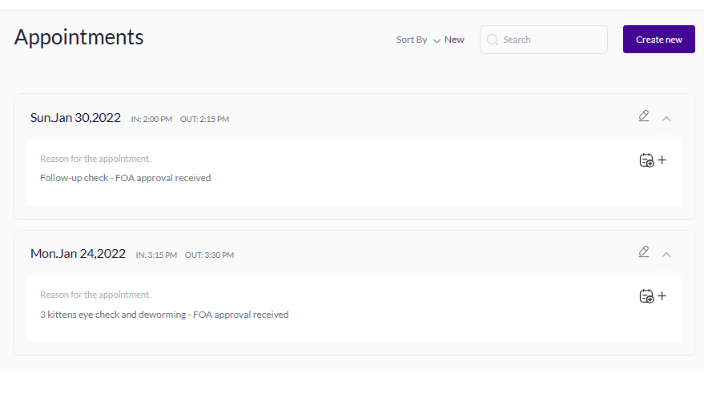
Accessing the Appointments Section
To view or manage a patient's appointments:
- From the Patient Profile: Navigate to the Appointments tab in the top navigation menu.
- From Global Search: Use the search bar at the top of the screen and select the relevant patient, then navigate to the Appointments tab.
- Direct URL: Visit the Appointments page using a direct link:🔗 https://{your-clinic-slug}.viggo.vet/patients/{patient-ID}/appointments/
Key Features
1. Appointment Overview
The Appointments section displays:
- Upcoming Appointments – Scheduled visits with details including date, time, reason, and assigned veterinarian.
- Past Appointments – A historical log of completed visits with associated medical notes and invoices.
- Appointment Status – Each entry is marked with status labels such as Scheduled, Completed, Canceled, or No-Show.
2. Scheduling a New Appointment
To book a new appointment:
- Click Schedule New Appointment (top-right button).
- Select the patient and specify the appointment details:
- Date & Time
- Appointment Type (Consultation, Surgery, Follow-up, etc.)
- Assigned Veterinarian
- Notes & Additional Information
- Click Save to confirm the booking.
The appointment will be added to the patient’s record and the clinic’s schedule.
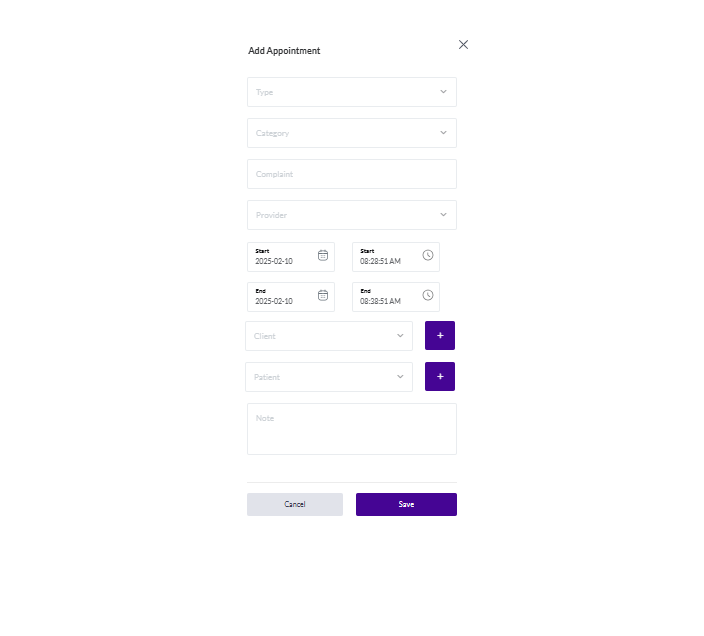
3. Managing Existing Appointments
Users can:
- Edit Appointments – Adjust date, time, or assigned veterinarian as needed.
- Cancel Appointments – Mark an appointment as canceled or reschedule if necessary.
- Mark as Completed – Finalize a visit and add relevant medical notes.
4. Filtering & Sorting Appointments
To improve workflow efficiency, users can:
- Filter by Date: Display only past or upcoming appointments within a specific range.
- Sort by Status: View only completed, pending, or canceled appointments.
- Search by Staff or Veterinarian: Identify appointments handled by specific team members.
Alerts & Notifications
- Upcoming Appointments appear as reminders in the patient profile.
- Missed or Canceled Appointments may trigger follow-up notifications.
- Urgent Cases can be flagged for priority scheduling.
Best Practices for Appointment Management
- Use the status labels to keep track of pending and completed visits.
- Ensure timely follow-ups by reviewing the upcoming schedule.
- Keep detailed notes for each appointment to improve continuity of care.
- Utilize the search and filter options to streamline daily workflows.
With viggoVet, managing patient appointments is intuitive, efficient, and tailored for seamless clinical operations.