Invoicing
Overview
The Invoices section in Patient profile provides a complete record of all billing transactions related to a patient. It enables clinics to efficiently track payments, generate invoices, and manage outstanding balances.
Invoices are linked to the patient profile, ensuring that all financial data is accessible in one place for easy reference and management.

Accessing the Invoices Section
To view or manage patient invoices:
- From the Patient Profile: Navigate to the Invoices tab in the top navigation menu.
- From Global Search: Use the search bar at the top of the screen, select the relevant patient, then go to the Invoices tab.
- Direct URL: Visit the Invoices page using a direct link:🔗 https://{your-clinic-slug}.viggo.vet/patients/{patient-ID}/invoices/
Invoice Types & Statuses
Invoices are categorized into different statuses for better tracking:
- Proforma Invoices – Temporary invoices issued for review before finalization. Not included in tax reports until converted.
- Open Invoices – Active invoices that are still pending full payment. Items can be modified.
- Paid Invoices – Fully settled invoices that remain open for potential refunds or returns.
- Closed Invoices – Finalized invoices that can no longer be modified, ensuring financial accuracy.
- Estimates – Projected costs that can be converted into invoices upon client approval, commonly used for treatment plans.
Each invoice entry in the list displays:
- Invoice ID
- Client Name
- Net Total & Total Amount
- Invoice Date
- State (Paid, Open, Proforma, Closed, etc.)
- Actions (Edit, Delete)
Color Codes for Quick Identification:
🟢 Paid – The invoice is fully settled but remains open for possible refunds.
🔵 Open – The invoice is active and awaiting full or partial payment.
🔴 Closed – The invoice is finalized and locked from further modifications.
🟣 Proforma Invoice – A temporary invoice, not recorded in tax reports.
Key Features
1. Invoice Logs & Tracking
Every change made to an invoice is recorded in the Logs & Item Logs tab, tracking:
- Date and time of modifications.
- Changes to pricing, items, and payments.
- User actions (who made modifications and when).
- Refunds, discounts, and applied credits.
2. Creating a New Invoice
To add a new invoice:
- Click Create New Invoice (top-right button).
- Enter the invoice details:
- Patient & Client Information
- Services Rendered (examinations, procedures, medications, etc.)
- Total Cost & Tax (if applicable)
- Payment Terms
- Click Save to generate the invoice.
The invoice will be added to the patient’s billing records and will be available for tracking.
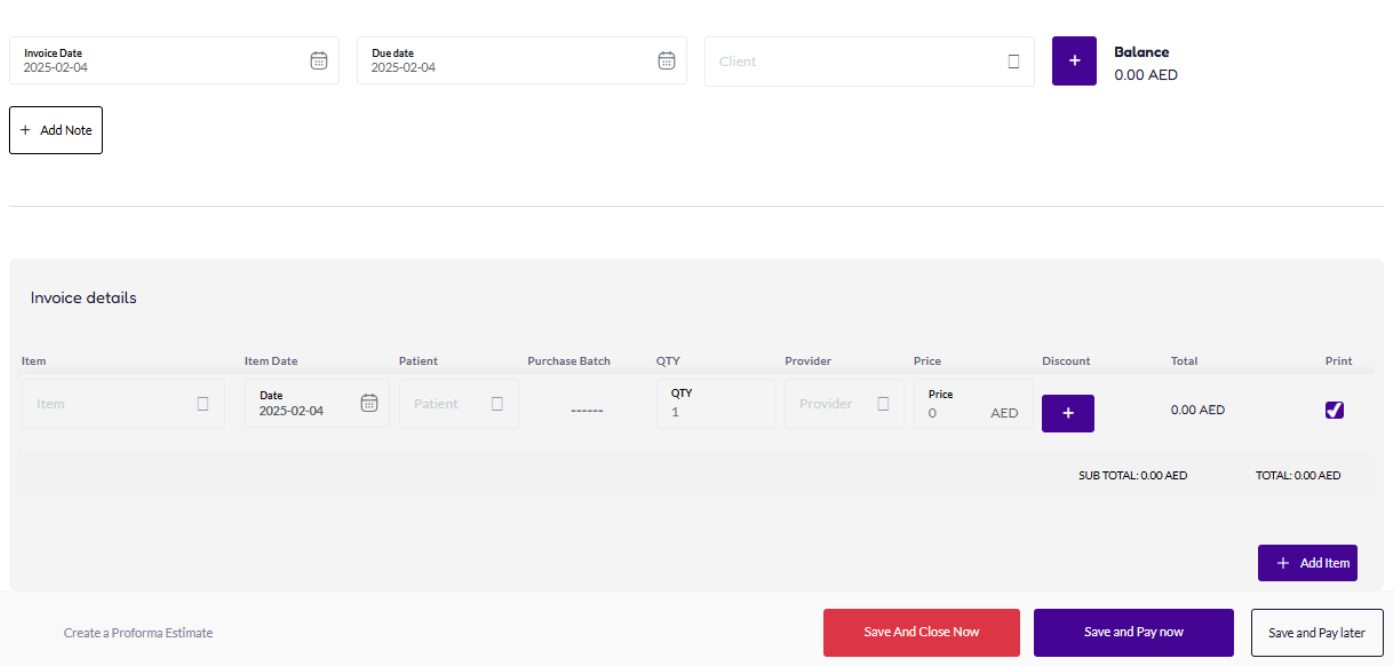
3. Managing Invoices
Clicking on an invoice opens the Invoice Details Page, where users can:
✔ Add or modify items (if the invoice is still Open or Paid).
✔ Merge duplicate invoices when applicable.
✔ Edit invoice details, including pricing and provider assignments.
✔ Process payments or apply credits.
✔ Close an invoice to finalize it.
✔ Download, print, or email invoices to clients.
✔ Reopen a closed invoice (if permitted).
4. Filtering & Sorting Invoices
To improve workflow efficiency, users can:
- Filter by Status – Display only Paid, Pending, or Overdue invoices.
- Sort by Date – View invoices in chronological order.
- Search by Invoice Number or Client Name – Locate specific invoices quickly.
Alerts & Notifications
- Overdue Invoices trigger alerts in the patient profile.
- Pending Payments appear in the clinic’s financial dashboard.
- Payment Reminders can be sent automatically to clients.
Best Practices for Invoice Management
- Close invoices only when no further changes are needed.
- Use the Logs section to track invoice modifications for transparency.
- Ensure all adjustments are made before closing invoices to maintain accuracy.
- Leverage the Paid Invoice status to allow future modifications before finalizing.
With viggoVet, invoice management is streamlined, ensuring clarity, compliance, and operational efficiency.