Patient Relations
Overview
The Owners section in the Patient profile provides a structured interface for managing client information and their associated patients. This section enables clinic staff to efficiently track pet ownership, contact details, and multi-owner relationships for each patient.
Owners can be linked to multiple patients, and each patient must have at least one Primary Owner assigned.
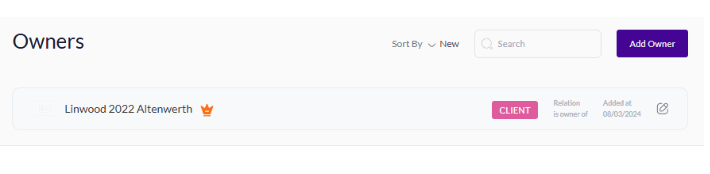
Accessing the Owners Section
To view or manage a patient's owners:
- From the Patient Profile: Navigate to the Owners tab in the top navigation menu.
- From Global Search: Use the search bar at the top of the screen and select the relevant patient, then navigate to the Owners tab.
- Direct URL: Visit the Owners page using a direct link:🔗 https://{your-clinic-slug}.viggo.vet/patients/{patient-ID}/owners/
Key Features
1. Owner Details Overview
The Owners section displays:
- Primary Owner – The main client responsible for the patient.
- Additional Owners – Other individuals or businesses associated with the pet.
- Contact Information – Includes phone number, email, and address.
- Ownership Type – Each owner is categorized as either:
- Owner (an individual person)
- Business (e.g., a rescue organization or shelter)
- Relationship with the Patient – Indicates whether the owner is primary or secondary.
2. Adding a New Owner
To create or add a new owner:
- Click Add New Owner (top-right button).
- Enter the owner's details, including:
- Full Name (for individuals) or Business Name
- Contact Information
- Owner Type (Select either Owner or Business)
- Select whether the owner is the Primary Owner (mandatory for each patient).
- Click Save to add the owner to the patient profile.
A Primary Owner is required for every patient and must be designated during the creation process.
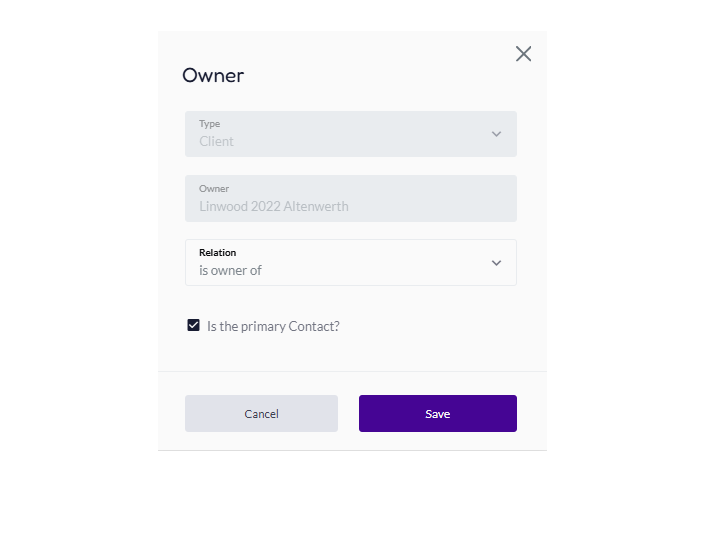
3. Managing Existing Owners
Users can:
- Edit Owner Information – Update contact details or ownership status.
- Change Primary Owner – If necessary, assign a different primary owner.
- Remove an Owner – Only possible if another primary owner exists.
4. Filtering & Searching Owners
To streamline owner management, users can:
- Search by Name or Business to locate specific owners quickly.
- Filter by Ownership Type to view only individuals or businesses.
- Sort by Relationship to distinguish primary and secondary owners.
Important Details
- Every patient must have a Primary Owner assigned.
- Owners can either be categorized as Owner (individual) or Business.
- A patient can have multiple owners, but only one Primary Owner at a time.
- Businesses may be linked to multiple patients for bulk ownership tracking.
Best Practices for Owner Management
- Ensure every patient has a Primary Owner assigned for proper record-keeping.
- Keep owner contact details up to date for smooth communication.
- Use the search and filter tools to quickly locate specific owners.
- Designate businesses correctly to maintain accurate ownership tracking and operational efficiency.
With viggoVet, managing pet owners is intuitive, organized, and essential for effective client relationships.