Patients Internal Notes
Overview
The Notes section in the Patient profile provides a dedicated space for internal documentation related to a patient. These notes are for staff use only and do not appear in printed records or client-facing documents.
Clinics can use the Notes section to document observations, treatment plans, and other internal communications that assist in patient care.
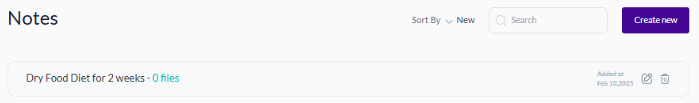
Accessing the Notes Section
To view or manage patient notes:
- From the Patient Profile: Navigate to the Notes tab in the top navigation menu.
- From Global Search: Use the search bar at the top of the screen, select the relevant patient, then go to the Notes tab.
- Direct URL: Visit the Notes page using a direct link:🔗 https://{your-clinic-slug}.viggo.vet/patients/{patient-ID}/notes/
Key Features
1. Notes Overview
The Notes section displays:
- Date & Time – Each note is timestamped for tracking.
- Author – The staff member who created the note.
- Content Preview – A summary of the note's content.
- Pinned Notes – Important notes can be pinned to remain visible at the top.
2. Creating a New Note
To add a new note:
- Click Add New Note (top-right button).
- Enter the note details:
- Title (optional but recommended for clarity)
- Content (detailed observations or instructions)
- Tags (optional, for categorization)
- Click Save to store the note.
The note will be added to the patient’s record and accessible to authorized staff.
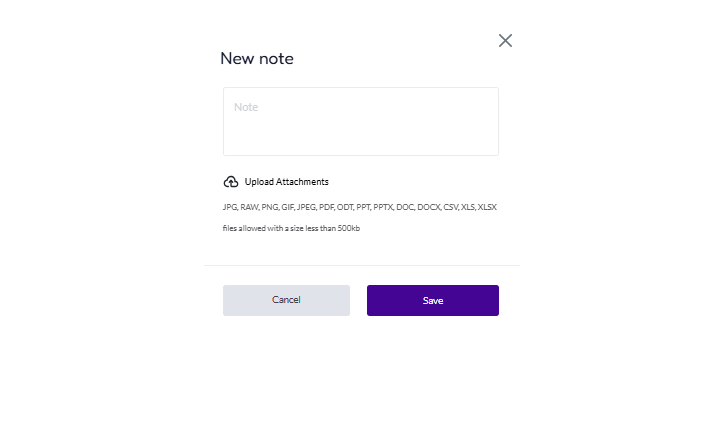
3. Managing Notes
Users can:
- Edit Notes – Modify the content of existing notes.
- Delete Notes – Remove outdated or incorrect notes.
- Pin Important Notes – Keep critical notes easily accessible.
- Search & Filter Notes – Quickly find relevant notes using keywords or tags.
4. Filtering & Sorting Notes
To streamline navigation, users can:
- Search by Keyword – Locate specific notes quickly.
- Filter by Author – View notes written by specific staff members.
- Sort by Date – Display notes in chronological or reverse chronological order.
Best Practices for Note Management
- Use clear and structured formatting for better readability.
- Keep detailed and precise documentation to aid in patient care.
- Pin critical notes to ensure visibility for all staff.
- Regularly review and update notes to maintain accuracy.
- Utilize tags and search filters to quickly locate relevant notes.
With viggoVet, managing patient notes is seamless, ensuring efficient internal communication and better veterinary care coordination.