Vitals
Overview
The Vitals section in Patient profile provides an organized and dynamic view of a patient's key health indicators over time. This section includes a graphical representation of trends and detailed records, ensuring that veterinary staff can track changes in a pet’s condition efficiently.
Vitals data is automatically updated with each recorded measurement, enabling seamless tracking of health patterns and rapid decision-making.
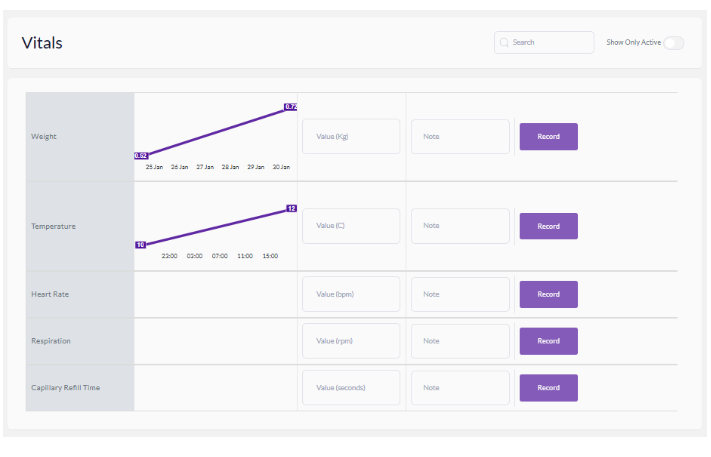
Accessing the Vitals Section
To view a patient's vitals:
- From the Patient Profile: Navigate to the Vitals tab in the top navigation menu.
- From Global Search: Use the search bar at the top of the screen and select the relevant patient, then navigate to the Vitals tab.
- Direct URL: Visit the Vitals page using a direct link:🔗 https://{your-clinic-slug}.viggo.vet/patients/{patient-ID}/vitals/
Key Features
1. Vitals Graph
- A curve graph visually represents trends in patient vitals over time.
- Each vital sign is color-coded for quick identification.
- Users can toggle specific metrics on/off for a customized view.
Hover over any data point to see precise values and timestamps.
2. Customizable Vitals & Units
Clinics can define which vitals to track and set measurement units via Settings.
3. Historical Data
View previous vital records for reference.
4. Quick Entry
Add new vital measurements efficiently.
5. Customizing Vitals and Units
Vitals and their measurement units can be customized to fit clinic needs:
- Navigate to Settings > Vitals & Units.
- Add or edit vitals by defining:
- Vital Name (e.g., Heart Rate, Temperature, Respiratory Rate).
- Unit of Measurement (e.g., BPM, °C, °F, mmHg).
- Save changes, and the system will update the vitals list across all patient profiles.
When entering vitals in a patient's profile, the system will automatically apply the predefined variables and units set in Settings.
6. Filtering & Sorting Data
To streamline data review, users can:
- Filter by Date: Select a custom range to display relevant historical vitals.
- Sort by Category: Display only selected vital signs for focused analysis.
- Search by Staff Entry: Identify entries made by specific veterinarians or staff members.
Alerts & Critical Information
- Abnormal readings are automatically flagged in red.
- Persistent anomalies may trigger system alerts in the patient’s profile.
- Dietary and medical restrictions related to vitals (e.g., heart conditions) are displayed in the Alert Box at the top right.
Best Practices for Vitals Management
- Use the Vitals Graph to identify long-term trends and spot irregular patterns.
- Regularly update vital signs to ensure accurate historical tracking.
- Leverage the filtering and sorting tools to quickly find specific data.
- Pay attention to red-flagged readings and cross-check with medical records.
With viggoVet, monitoring patient vitals is efficient, insightful, and essential for proactive veterinary care.